I wanted to to add a portion of my website for my favorite recipes so I have them in the event they get taken down, or moved around during acquisition. I referenced a few sites that I do like:
- nyt cooking
- bon appetite
- just one cookbook
Printable inspirations:
- pandacub chinese recipes
What is fascinating to me is the way information for a collection of recipes is massaged and diced per needs for the general public. What features would I need in my recipe collection?
- I sort by diet
- I sort by cooking duration or method
- I sort by main ingredients, cuisine and course of the meal
- I have different recipes for age groups
- I need to print my recipes sometimes
Breaking down the problem, let’s just dump a few recipes in there that I am cooking this week and will reduce/categorize, sort and, filter as we have the data.
Like all engineers, the biggest pain point is art and graphics.
This is how I typically scribble out my recipes when I cook:
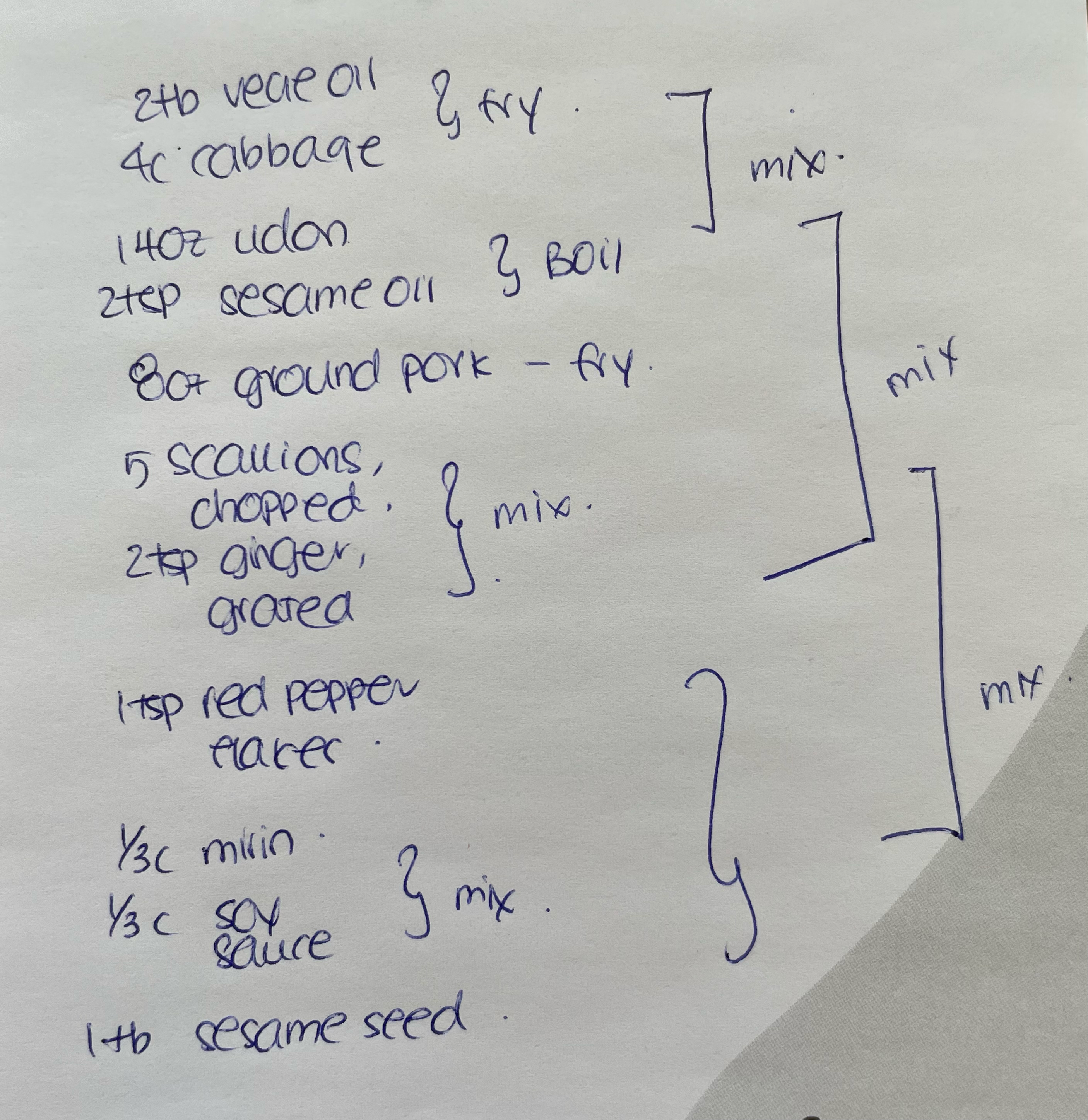
How would you do that in Node.js/css using whatever forms of technology out there?
I remember reading about DiagramsAsCode from ByteByteGo, what a perfect opportunity to try implement this!
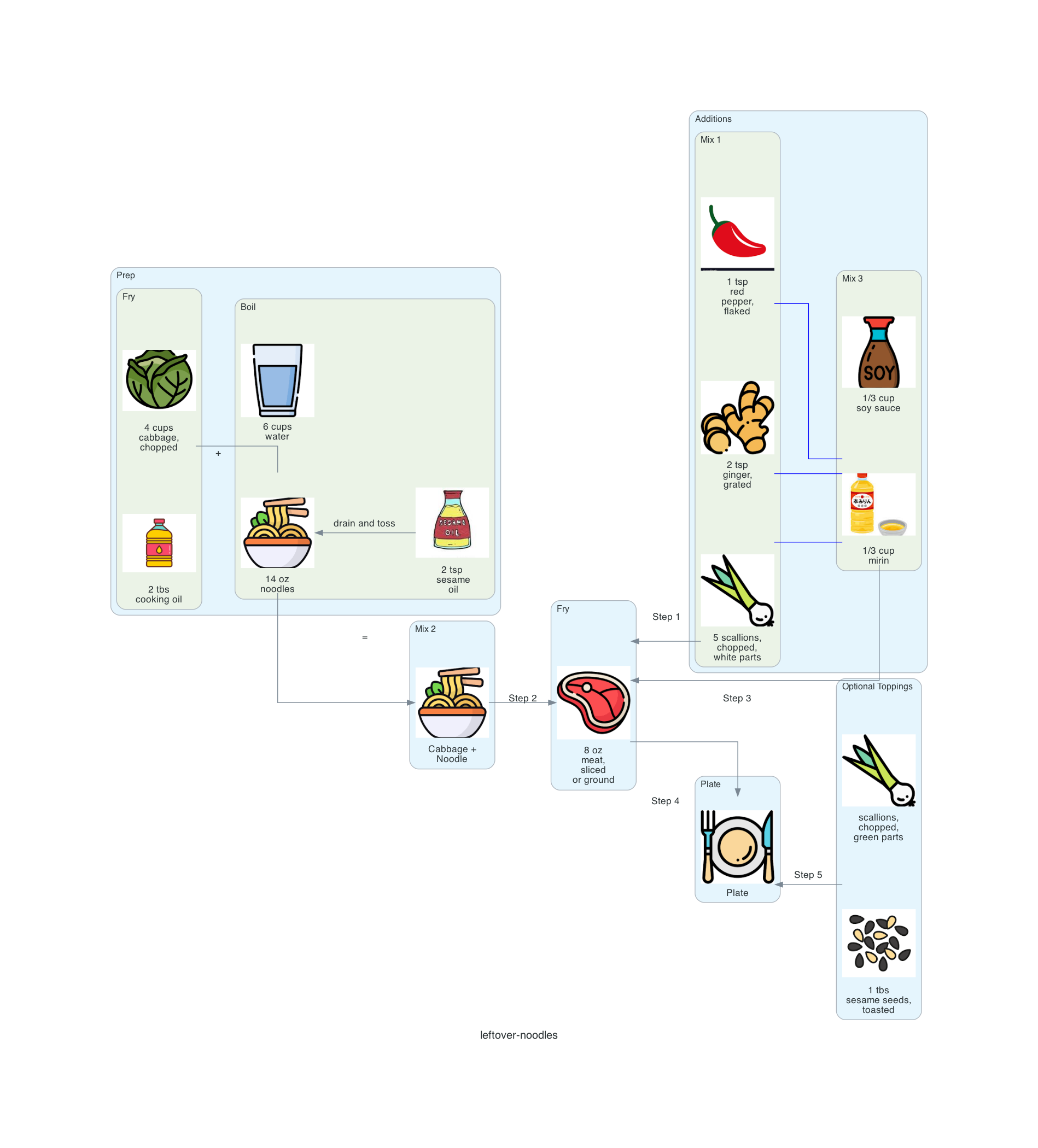 I ended up using the Custom features to implement custom icons in place of what is available for systems components.
I wanted custom edges and cluster declarations as well, dug into the python code and did not find a quick way to extend
it. Dug into the lib it extended, GraphViz, and it is probably possible there.
I ended up using the Custom features to implement custom icons in place of what is available for systems components.
I wanted custom edges and cluster declarations as well, dug into the python code and did not find a quick way to extend
it. Dug into the lib it extended, GraphViz, and it is probably possible there.
There is the code for the diagram:
<code>
# shortened for visibility by removing filepaths in
# original code.
from diagrams import Diagram, Cluster, Edge
from diagrams.custom import Custom
with ((Diagram("leftover-noodles",
show=False,
filename="leftover-noodles-quick",
direction="LR"))):
with Cluster("Prep"):
with Cluster("Fry"):
stepOne = [Custom("2 tbs cooking oil",
"cookingOil.png"),
Custom("4 cups cabbage,chopped",
"cabbage.png")]
source = stepOne
with Cluster("Boil"):
stepTwo = [Custom("14 oz noodles",
"noodles.png"),
Custom("6 cups water",
"water.png")]
stepTwo[0] << Edge(label="drain and toss")
<< Custom("2 tsp sesame oil",
"sesameOil.png")
with Cluster("Mix 2"):
cabbageNoodlesMix = [Custom("Cabbage + Noodle",
"noodles.png")]
stepOne[1] - Edge(label="+") - stepTwo[0]
stepTwo[0] >> Edge(label="=")
>> cabbageNoodlesMix[0]
with Cluster("Fry"):
stepThree = [Custom("8 oz meat, sliced or ground",
"meat.png")]
with Cluster("Additions"):
with Cluster("Mix 1"):
stepFour = [Custom("5 scallions, chopped, white parts",
"scallions.png"),
Custom("2 tsp ginger, grated",
"ginger.png"),
Custom("1 tsp red pepper, flaked",
"redPeppers.png")]
with Cluster("Mix 3"):
stepFive = [Custom("1/3 cup mirin",
"mirin.png"),
Custom("1/3 cup soy sauce",
"soySauce.png")]
stepFour - Edge(color="blue") - stepFive[0]
with Cluster("Plate"):
plate = [Custom("Plate",
"plate.png")]
with Cluster("Optional Toppings"):
stepSix = [ Custom("1 tbs sesame seeds, toasted",
"sesameSeeds.png"),
Custom("scallions, chopped, green parts",
"scallions.png")]
stepThree[0] << Edge(label=" Step 1") << stepFour[0]
cabbageNoodlesMix >> Edge(label="Step 2") >>stepThree[0]
stepThree[0] << Edge(label="Step 3") << stepFive[0]
stepThree[0] >> Edge(label="Step 4") >> plate[0]
plate[0] << Edge(label="Step 5") << stepSix[0]
</code>I pivoted and looked into how far pdf libs for code have come along (quite far) and it may be easier throwing together an image in adobe, and along with css/html, export it to a pdf for a fancy printable version or straight text for home printing.
Okay, tabling this. I could go deep if I didn’t have anything else going in my life. Wil pick this up again as inspiration strikes!